
Georgia State Society
National Society of the Children of the American Revolution
Growing Today's Youth Leaders for Tomorrow's Challenges!

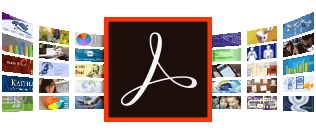
IMPORTANT: Be sure Adobe Acrobat is installed on your computer. For a FREE and safe download go here.
Dear Members,
Thank you for using the State Website! We have worked hard to provide new features and resources to make your job easier this year. One new feature is fillable PDFs!
If you have never used fillable PDFs, below you will find step-by-step directions.
After downloading a selected form, all fillable fields will be highlighted in light blue. Instead of WRITING on the printed paper PDF, fillable forms allow you to TYPE the information into the fields before it is printed.
Step-by-Step Guide to Using "Fillable" PDFs
-
Click the selected form to view and then download a blank PDF.
-
Follow the completion instructions printed on the form. TIP: If there are NO blue fields, the form is not fillable, and you will need to PRINT a copy and fill in the blanks by hand.
-
If the instructions direct you to EMAIL a fillable form instead of mailing it, then you must SAVE the file on your device so that you can attach the file to your email. TIP: It is a good idea to save your file as a name you will be able to locate later, such as the name of the form and your name or society's name or initials.
I hope you will find the new fillable forms useful! If you have questions, please contact me at webmaster@gsscar.org.
Thanks,
GSSNSCAR Webmaster